Sample CoursesHere is an list of example college-level courses created in Canvas (BLEND). take note of some of the design tools they use.
Online Tools to add Spice to your BLEND PagesPiktochart - free for basic use, infographics: instructions/overview in BLEND
Canva.com - free for basic use, image editor
Google slides can be easily embedded, but the tool is only as good as your slides! Here are some tips on making your slides spicy!
0 Comments
Advanced Calendaring
ASSIGNMENTS vs. ENTRIES Assignments will link to something you've created in assignments, but you can create an entry that can include a link to anything, such as a module, page, discussion, etc. Use the "more options" button to easily add more details in an entry. PERSONAL USE Add notes to yourself in the calendar.
SAMR ModelThe SAMR model is useful as you try to "Level Up" your blended learning in BLEND. Video overview Real People examples (with images) Work of Others from Kathy Schrock's Guide:
Sources of Information
ePortfoliosCanvas ePortolios As we move towards a paperless environment, having students have a private, secure place to store their assignments can be useful. An ePortfolio in Canvas could also be used to replace "notebook checks," since students can load items to the site, organize them be unit/grading period, then submit a link to the teacher for the portfolio to be scored.
TCEA Handouts from past sessionHere are a few technology tools that might work well in your classrooms.
Desmos - Graphic Calculator and Simulation tool Lucidchart- Infographics, flowcharts, diagrams Padlet - Collaborative tool (like a blank white/bulletin board, students add content) Quizlet - testing/reviewing activities Haiku Deck - presentations Prezi - presentations H5P - multiple activities: presentations, quizzes, charts, games, etc. Blended Learning ModelsThere are multiple models for Blended Learning. Read information about a couple of models that might be a good fit for your classroom.
Today, members of the Innovative Technology Late Start committee previewed Blend 101, the AISD new LMS (learning management system) to be rolled out for 2017-2018. A Q & A session followed. Many members were already familiar with Blend because they use or have tried the Canvas LMS. Questions focused on how this would be useful/helpful for teachers and students, importing, and general questions.
Professional Development Brochure
Available Sessions
This week, group members briefly discussed the 1-on-1 device opportunity that AISD is potentially rolling out next year for freshman. Afterwards, Cherry Whipple gave a brief overview of Canvas, the district's new LMS system being implemented next year at Austin High. Group members agreed to test out the LMS by creating a sample course to play around with options. Feedback provided by the sample courses will be used to help plan a campus-wide training in the Spring.
|
Archives
February 2018
Categories |
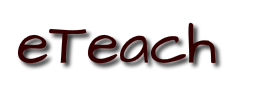



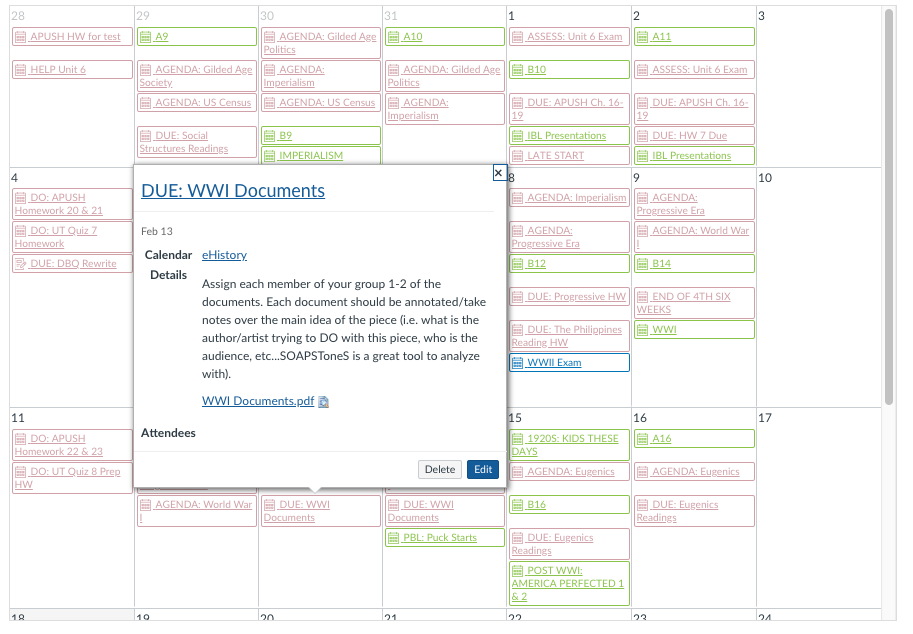
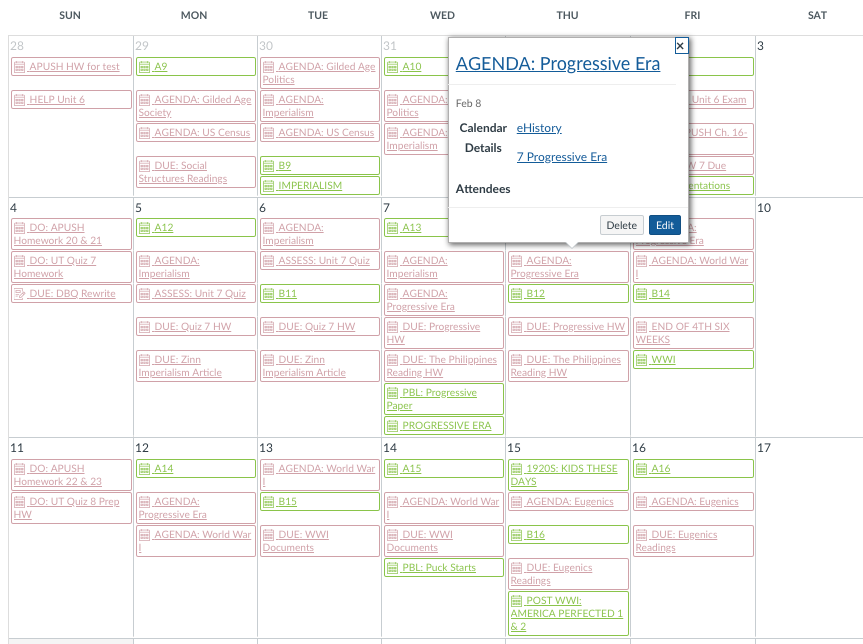
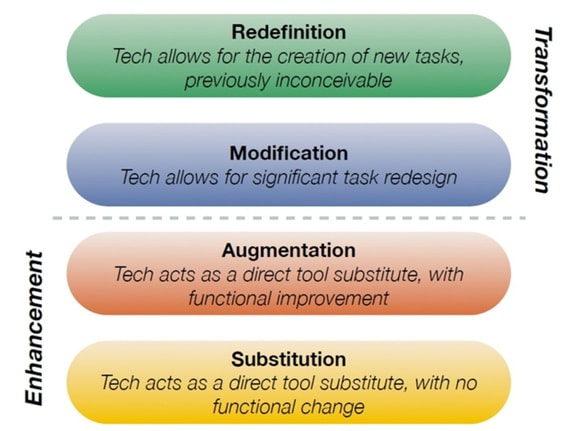

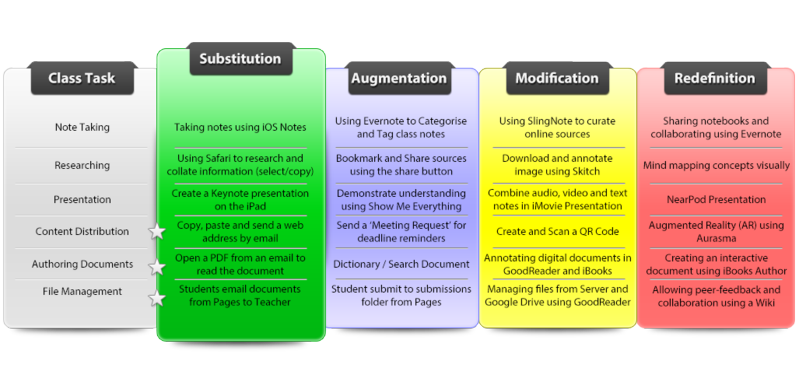
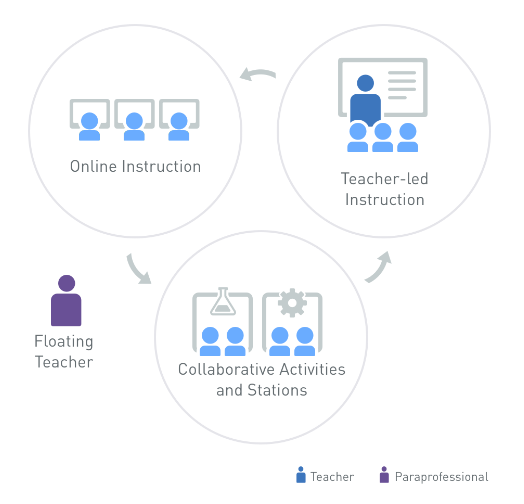

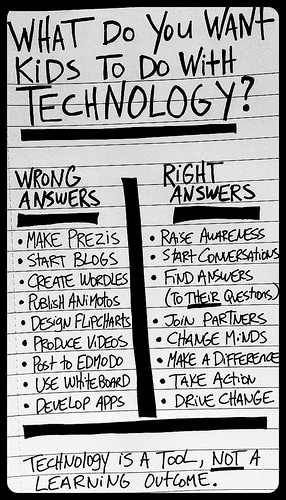
 RSS Feed
RSS Feed
